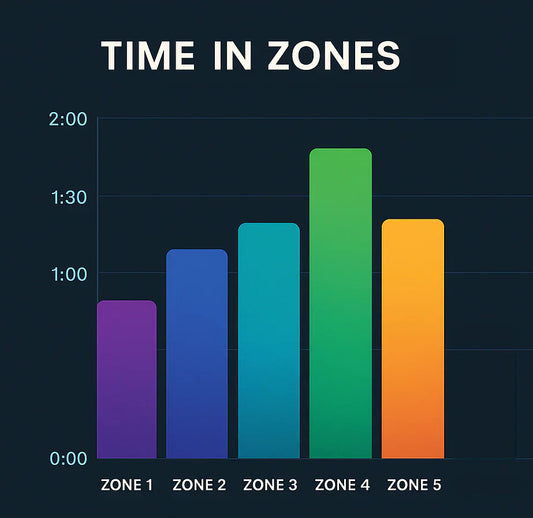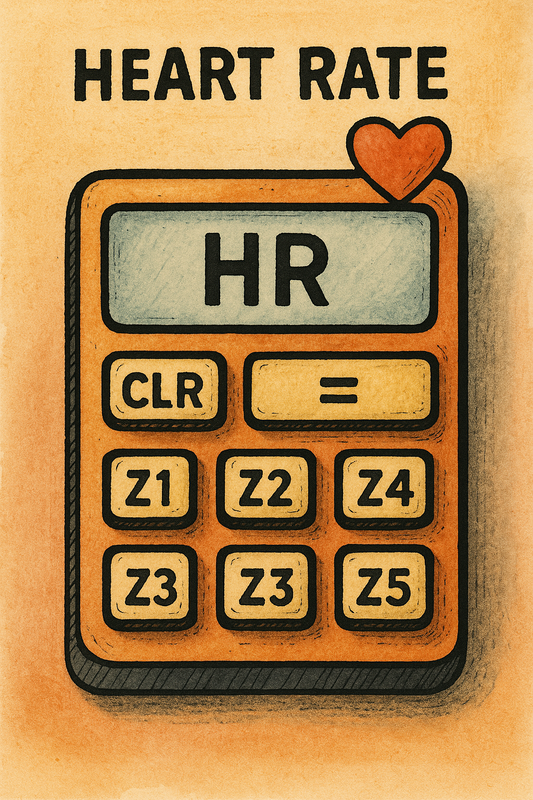As an outrigger paddler, keeping your training consistent is key. TrainingPeaks allows you to follow structured paddling workouts, track your progress, and stay on target with your training plan. Syncing TrainingPeaks with your Garmin or Apple Watch means your paddling sessions load automatically, whether it’s a steady base paddle, interval sprints, or a strength-supportive cross-training session. After you paddle, the data flows back to TrainingPeaks for analysis so you and your coach can stay on top of your development.
Garmin + TrainingPeaks for Paddling
Garmin watches and GPS units are excellent tools for outrigger paddlers. They track speed, stroke rate, heart rate, and distance. Connecting Garmin with TrainingPeaks ensures your paddling workouts and feedback are always in sync.
Step 1: Connect Garmin to TrainingPeaks
- Log into TrainingPeaks on your computer or app.
- Go to Account Settings → Garmin Connect AutoSync.
- Click Connect and log into your Garmin Connect account.
- Choose what you’d like to sync - we recommend you select everything:
- Upcoming paddling workouts (intervals, endurance paddles)
- Completed sessions with GPS and heart rate data
- Health and recovery metrics
- Save and authorize.
Direct URL: https://www.trainingpeaks.com/account/garminconnect

Step 2: Sync and Paddle
- Your scheduled paddling workouts appear in the Training → Training Calendar section on your Garmin watch.
- Head out on the water, start the session, and follow the structured intervals and zone targets.
- After paddling, your Garmin syncs automatically and uploads your data to TrainingPeaks for review.

Apple Watch + TrainingPeaks for Paddling
Apple Watch is another common option paddlers use to track their workouts. TrainingPeaks now integrates directly with the Apple Watch Workout app, making it easy to follow intervals on the water.
Step 1: Enable Apple Health + Workout Sync
- Download TrainingPeaks app on your iPhone
- Open the app once downloaded.
- Tap More → App Connections.
- Select Apple Health and Workout App.
- Turn on all permissions so TrainingPeaks can send and receive paddling workout data.
Step 2: Send Your Paddling Workouts to Apple Watch
- In the TrainingPeaks app, tap your scheduled paddle session.
- Tap the Watch icon to send it to your Apple Watch.
- On the water, open the Workout app on your watch.
- Select the TrainingPeaks workout — it will appear first in the list.
- Paddle through the intervals as guided. Once finished, the workout saves to Apple Health and syncs back to TrainingPeaks.
Other Popular Integrations for Paddlers
Not using Garmin or Apple?
- Polar Flow — Sync paddling heart rate and GPS data directly. Polar + TrainingPeaks
- COROS - Find instrctions for Coros devices here.
- Suunto — Great for outdoor training data capture. Sync through their apps or export/import files.
- Whoop - Sync whoop data into your TrainingPeaks account to see more helath metrics
- See a list of all devices TrainingPeks connects with - Device compatibility list
Quick Tips for Paddlers
- Sync daily: Open Garmin Connect or Apple Health before practice to ensure your paddling workouts are ready to go and have captured any recent changes.
- Check your zones: Make sure your heart rate and pace zones reflect your current paddling fitness levels. Also make sure your zones are the same in your gps device and TrainingPeaks account.
- Stay updated: Keep your watch firmware and apps updated for accurate GPS and heart rate tracking on the water.
- Manual backup: If auto-sync fails, export your .FIT file and upload it to TrainingPeaks after your paddle.
Bottom line: Integrating your watch with TrainingPeaks means no missed workouts and accurate tracking of every stroke. Whether you’re doing base mileage, interval training, or cross-training, syncing keeps you focused on paddling stronger and progressing consistently.